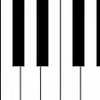Transform your device into a musical instrument
Transform your device into a musical instrument
Vote: (2 votes)
Program license: Free
Developer: Son Lam
Works under: Windows
Vote:
Program license
(2 votes)
Free
Developer
Son Lam
Works under:
Windows
Pros
- Instruments with realistic sound quality
- Mirror keyboard mode for dual players
- Function to record sessions for progress tracking
- Supports chords and sheet music
- User-friendly interface suitable for beginners
Cons
- Limited selection of songs available to play
- May not provide sufficient challenges for advanced players
Explore Musical Boundaries with My Piano Phone
My Piano Phone is a versatile Windows app poised to transform your computer into a musical haven. It caters to music enthusiasts who crave the experience of playing an instrument without the financial commitment of purchasing one. This application's primary allure lies in its virtual array of pianos and string instruments, including options such as a guitar, trumpet, and violin. Its similarity to applications like Perfect Piano makes it a comfortable choice for users familiar with such platforms.
Unleashing Musical Creativity
With My Piano Phone, you have the opportunity to delve into the realms of music creation and discovery. The app embodies the magic of converting your device into multiple instruments, delivering not just entertainment but significant educational value. With real sound quality, it provides a robust experience that mimics playing the actual instruments.
The application extends beyond mere musical tinkering; it serves as a constructive platform for learning and enhancing one’s musical talent. Users can record their play sessions, a feature that is pivotal for self-assessment and tracking progress. Whether you are playing simple melodies or venturing into complex compositions, the app accommodates a range of musical capabilities.
Instrument Variety and Features
Offering an impressive selection of instruments, My Piano Phone goes several steps further by providing features conducive to learning and performance. The support for chords and the ability to read sheet music are instrumental for both novice and veteran musicians. One standout feature is the mirror keyboard mode, which enables two players to engage with the app simultaneously, fostering a collaborative and interactive musical experience.
Learning Curve and User Accessibility
The app’s friendly interface makes it particularly appealing for beginners. It fulfills the dual role of a musical playground and a progressive learning tool, enabling newcomers to embark on their musical journey with ease. However, seasoned players may find the song selection somewhat restrictive, which could impede their quest for challenging pieces. While the app commendably features different instruments, it’s worth noting that the library of songs tailored for user play-along is not expansive.
Summing Up My Piano Phone
Conclusively, My Piano Phone stands out as a multifunctional app that bridges the gap between music curiosity and instrumental proficiency. It leverages realistic sound quality to heighten the authenticity of the user experience. Recording capabilities, integration of educational elements, and the provision for dual play round out its significant features. Yet, the depth of its song library leaves room for enhancement.
Pros
- Instruments with realistic sound quality
- Mirror keyboard mode for dual players
- Function to record sessions for progress tracking
- Supports chords and sheet music
- User-friendly interface suitable for beginners
Cons
- Limited selection of songs available to play
- May not provide sufficient challenges for advanced players